TomTom Spark on Linux
I use a TomTom Spark 3 to track my sport activities and I love it. The only problem with that is that it’s a pretty old watch, TomTom discontinued the sport series so there is not so much support for it anymore.
I have the Cardio + Music version which allows to upload up ~4GB of audio to listen during my workouts. It’s great, in theory.
The truth is that I was never able to have the TomTom app upload the audio data to my watch. So, after spending some time trying to figure out the problem I found a solution.
The watch it’s just a usb! It’s only necessary to mount it
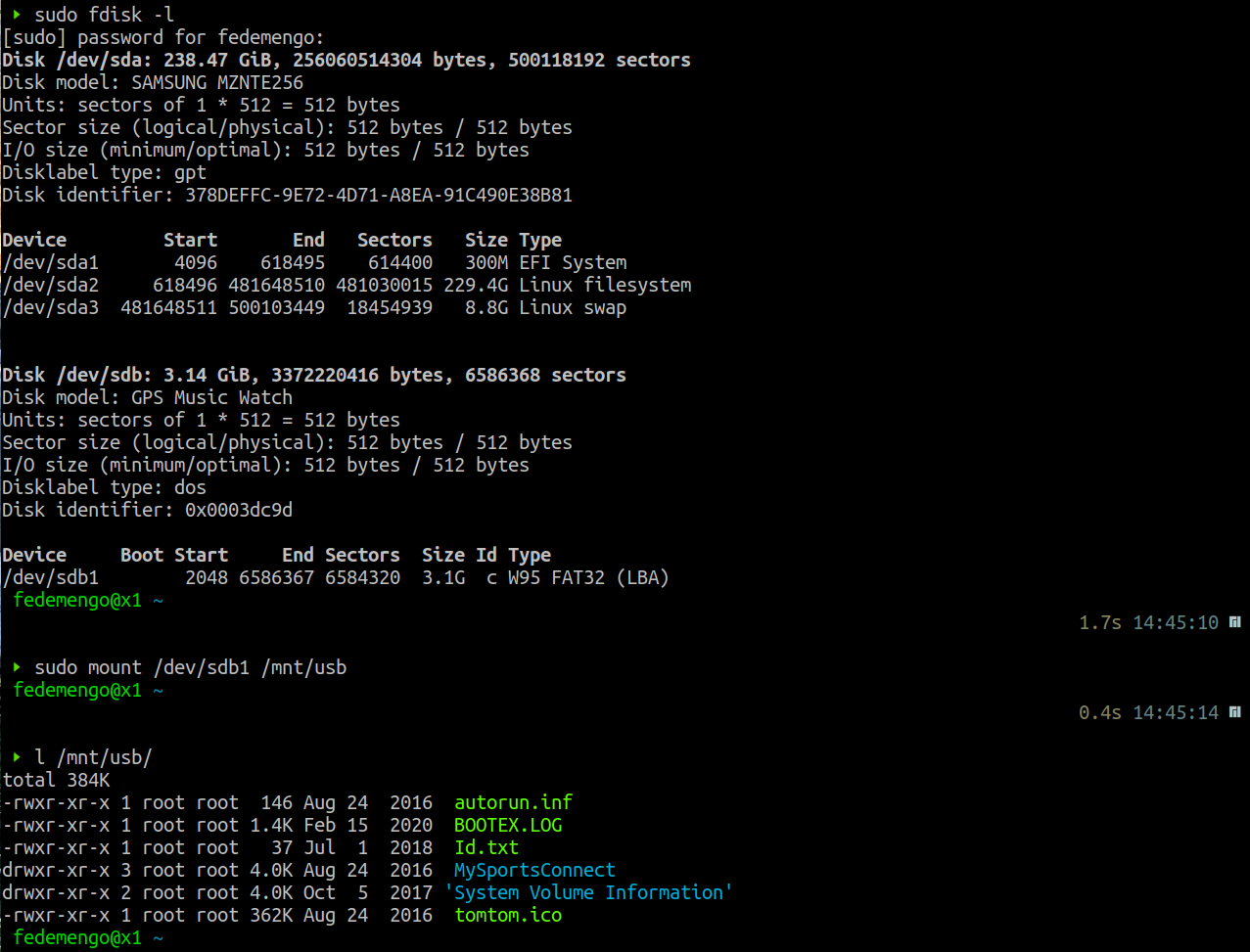
And put the audio files as well as the the .m3u8 playlist in the folder MySportsConnect/Music/
To do that I create a simple script that generates all the playlist. Let’s assume you have 3 folders podcast, music, lectures with audio inside each of them. You would just need to run the script at the same level of these folders. The script will create a masterplaylist.m3u8 at the top level and a .m3u8 playlist in each folder.
mp3info is require to extract the file duration
#!/bin/bash
masterPL="masterplaylist.m3u8"
echo "#TTPLAYLIST" > $masterPL
for dir in *;
do
if [ -d "$dir" ]; then
name=$(echo $dir | sed -E 's/^(.)/\U\1/g')
plFile="$dir/$name.m3u8"
echo "#EXTM3U" > $plFile
echo "#TTPLAYLIST_NAME:$name" >> $plFile
for file in "$dir/"*.mp3;
do
echo "#EXTINF:"$(mp3info -p "%S" "$file")","${file/"$dir/"/}""
echo ${file/"$dir/"/};
done >> $plFile
echo "#NAME:$name" >> $masterPL
echo "$plFile" >> $masterPL
fi
doneFinally you can just copy everything over to MySportsConnect/Music/. Beware that the copying process might terminates rather quickly. In my case the umount process took a while, because the files were still syncing.
Enjoy Reading This Article?
Here are some more articles you might like to read next: